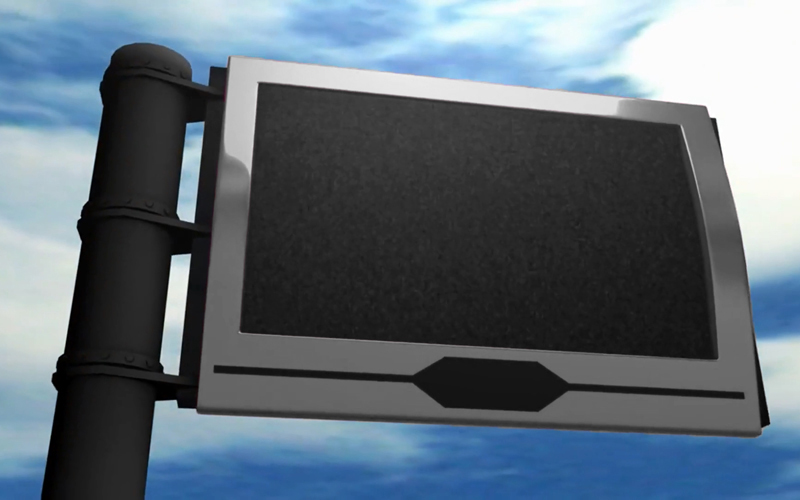As an experienced professional in the field of outdoor digital signage, we’ve encountered a wide range of technical issues that can plague these weatherproof displays. From weatherproofing challenges to software glitches, outdoor digital signage can be a complex beast to tame. However, with the right troubleshooting techniques and a deep understanding of the common problems, we can ensure our outdoor digital displays operate smoothly and reliably.
In this comprehensive guide, we’ll delve into the most common technical issues associated with outdoor digital signage and provide practical solutions to address them. Whether you’re a seasoned digital signage technician or a newcomer to the field, this article will equip you with the knowledge and tools needed to tackle even the toughest outdoor display problems.
Introduction to Outdoor Digital Signage Troubleshooting
Outdoor digital signage is designed to withstand the harsh elements of the great outdoors, from scorching sun to driving rain. However, the very features that make these displays weatherproof can also introduce unique challenges when it comes to troubleshooting. Understanding the common glitches and their underlying causes is the first step towards effective problem-solving.
Common Glitches in Outdoor Digital Signage
1. Weatherproofing Issues: Outdoor digital signs are susceptible to water ingress, condensation, and temperature fluctuations, which can lead to a host of issues, from screen malfunctions to internal component failures.
2. Brightness Challenges: Ensuring optimal visibility in bright outdoor environments can be a constant battle, as the display’s brightness may not be sufficient to overcome the ambient light.
3. Pixel and Screen Defects: The rugged nature of outdoor digital signage can lead to pixel burnout, screen discoloration, and other visual imperfections over time.
4. Software Bugs and Glitches: The complex software powering outdoor digital displays can sometimes experience crashes, freezes, or unexpected behavior, disrupting the intended content display.
5. Vandalism and Damage: Outdoor digital signage is vulnerable to physical damage, whether from intentional vandalism or accidental collisions, which can compromise the display’s functionality.
6. Power and Connectivity Problems: Maintaining a reliable power supply and stable network connectivity are crucial for the seamless operation of outdoor digital signs.
In the following sections, we’ll delve into each of these common issues and provide step-by-step troubleshooting guidance to help you restore your outdoor digital signage to its full operational capacity.
Fixing Weatherproof Digital Signage Issues
Weatherproofing is the cornerstone of outdoor digital signage, but even the most robust enclosures can succumb to the elements over time. When faced with water ingress, condensation, or temperature-related malfunctions, it’s essential to take a methodical approach to identify and address the root cause.
Start by inspecting the display’s seals, gaskets, and vents for any signs of wear or damage. Ensure that all entry points are properly sealed to prevent water and moisture from infiltrating the internal components. If necessary, replace any compromised seals or gaskets to restore the weatherproofing.
In cases of persistent condensation, consider improving the display’s ventilation system or installing a dehumidifier within the enclosure. This can help regulate the internal temperature and humidity levels, mitigating the risk of moisture-related issues.
For temperature-related problems, such as overheating or freezing, evaluate the display’s environmental specifications and ensure that it is operating within the recommended temperature range. If necessary, upgrade the cooling or heating systems to maintain the optimal operating conditions.
By addressing these weatherproofing challenges, you can extend the lifespan of your outdoor digital signage and ensure reliable performance, even in the harshest environmental conditions.
Resolving Problems with Signage Brightness
Maintaining optimal visibility is crucial for outdoor digital signage, as these displays must compete with the bright ambient light of the great outdoors. If your outdoor digital sign is struggling to achieve the required brightness levels, there are several troubleshooting steps you can take.
First, assess the display’s brightness settings and ensure that they are configured to the maximum level. Many outdoor digital signs have automatic brightness adjustments, so you may need to disable or override these features to achieve the desired brightness.
Next, evaluate the display’s internal components, such as the backlight system or LED panels, for any signs of degradation or failure. Over time, these components can lose their brightness, leading to a dimmer overall display. Consider replacing any malfunctioning parts to restore the display’s luminance.
In some cases, the display’s location or environmental factors may be contributing to the brightness issues. Factors like direct sunlight, glare, or shadows can significantly impact the perceived brightness of the digital sign. Explore options to reposition the display, install sun shades, or adjust the viewing angle to optimize visibility.
By addressing these brightness challenges, you can ensure that your outdoor digital signage remains clearly visible, even in the most demanding outdoor environments.
Calibrating Outdoor Monitors for Optimal Performance
Achieving the perfect balance of color accuracy, contrast, and brightness is essential for outdoor digital signage, as these displays must adapt to a wide range of environmental conditions. Proper calibration is the key to unlocking the full potential of your outdoor monitors.
Start by assessing the display’s current calibration settings. Utilize built-in calibration tools or specialized software to fine-tune parameters such as white balance, gamma, and color temperature. Ensure that the settings are optimized for the specific outdoor environment in which the digital sign is installed.
Consider investing in a colorimeter or spectrophotometer to objectively measure the display’s color accuracy and uniformity. These tools can help you identify and correct any color-related issues, ensuring that the content displayed on your outdoor digital signage appears vibrant and true to life.
Regularly scheduled calibration checks and adjustments can help maintain the optimal performance of your outdoor digital monitors, even as environmental conditions and component wear and tear take their toll over time.
Repairing Pixel Issues in Outdoor Screens
The rugged nature of outdoor digital signage can take a toll on the display’s pixels, leading to issues like burnout, discoloration, or dead pixels. Addressing these visual imperfections is crucial for maintaining the overall quality and aesthetic of your outdoor digital signs.
If you encounter pixel-related problems, begin by closely inspecting the display for any physical damage or signs of wear. Carefully examine the screen for any cracks, scratches, or other visible defects that may be contributing to the pixel issues.
In cases of individual pixel burnout or discoloration, you may be able to address the problem through software-based pixel repair tools or manual pixel refreshing techniques. These methods can help “revive” the affected pixels and restore the display’s visual integrity.
For more severe pixel-related problems, such as widespread dead pixels or screen uniformity issues, you may need to consider replacing the display’s panel or screen assembly. While this can be a more involved and costly repair, it may be the only way to fully resolve the visual imperfections and restore your outdoor digital signage to its former glory.
By proactively addressing pixel issues, you can ensure that your outdoor digital displays continue to deliver a sharp, vibrant, and visually appealing experience for your audience.
Troubleshooting Software Bugs in Digital Signage
The complex software powering outdoor digital signage can sometimes experience unexpected glitches, crashes, or performance issues, disrupting the seamless display of content. Effectively troubleshooting these software-related problems is crucial for maintaining the reliability and functionality of your outdoor digital signs.
Begin by thoroughly reviewing the system logs and error messages to identify the root cause of the software-related issues. This information can provide valuable clues about the underlying problems, such as compatibility conflicts, resource exhaustion, or coding errors.
Next, ensure that the digital signage software and all associated components, such as media players or operating systems, are up-to-date with the latest stable versions. Outdated software can be a common source of bugs and glitches, so keeping your system current is essential.
If the software-related issues persist, consider performing a full system reset or reinstallation to rule out any corrupted files or settings that may be causing the problems. This process may require temporarily taking the digital sign offline, but it can be a highly effective way to resolve stubborn software bugs.
In some cases, the software-related issues may be beyond your in-house troubleshooting capabilities. In these instances, reach out to the software vendor or a specialized digital signage support team for further assistance. They can provide more advanced troubleshooting guidance or even remote support to help you get your outdoor digital signage back on track.
By diligently addressing software-related problems, you can ensure the seamless operation of your outdoor digital displays and maintain a consistent, reliable content delivery experience for your audience.
Fixing Vandalism-Resistant Signage
Outdoor digital signage is vulnerable to various forms of vandalism, from physical damage to unauthorized content tampering. Ensuring the security and integrity of these displays is crucial for maintaining their long-term functionality and preventing costly repairs or replacements.
When faced with vandalism-related issues, begin by assessing the extent of the damage. Carefully inspect the display for any physical damage, such as cracks, dents, or scratches, and document the findings. This information will be essential for determining the appropriate repair or replacement strategy.
If the vandalism has resulted in software or content-related tampering, take immediate steps to secure the system and restore the intended content. This may involve resetting the display’s software, updating security protocols, or reinstalling the digital signage software from a trusted backup.
To prevent future vandalism incidents, consider upgrading the display’s physical security features, such as reinforced enclosures, tamper-resistant fasteners, or even surveillance cameras. These measures can deter would-be vandals and protect your outdoor digital signage investment.
In the event of severe vandalism that compromises the display’s functionality, you may need to explore replacement options. Weigh the cost of repairs against the potential benefits of upgrading to a newer, more vandalism-resistant digital signage solution.
By proactively addressing vandalism-related issues and implementing robust security measures, you can safeguard your outdoor digital signage investment and ensure its long-term reliability and performance.
Resolving Power Issues in Outdoor Displays
Maintaining a reliable and consistent power supply is critical for the seamless operation of outdoor digital signage. Power-related issues, such as outages, surges, or fluctuations, can cause significant disruptions to the display’s functionality, leading to content interruptions, system crashes, or even hardware damage.
When troubleshooting power-related problems, start by inspecting the display’s power source and connections. Ensure that the power cables are securely connected, free from any visible damage, and delivering the appropriate voltage and amperage to the digital sign.
If the power supply appears to be stable, consider the possibility of external factors, such as grid-level power issues or weather-related outages, that may be impacting the digital sign’s performance. In these cases, you may need to explore backup power solutions, such as uninterruptible power supplies (UPS) or generator systems, to maintain the display’s operation during periods of instability.
In some instances, the digital sign’s internal power management system may be the source of the problem. Examine the display’s power settings, monitor any error messages or warning indicators, and consider performing a full power cycle to reset the system and clear any potential issues.
If the power-related problems persist or become a recurring issue, it may be necessary to consult with a professional electrician or the digital signage manufacturer to identify and address the root cause. Proactive maintenance and the implementation of robust power backup solutions can help mitigate the risk of power-related disruptions to your outdoor digital signage.
Troubleshooting Screen Resolution Problems
Ensuring the optimal screen resolution is crucial for delivering a high-quality, visually engaging experience on your outdoor digital signage. However, resolution-related issues can sometimes arise, leading to blurry, pixelated, or distorted content display.
Begin your troubleshooting process by verifying the display’s native resolution and comparing it to the resolution of the content being presented. Mismatches between the two can result in scaling artifacts or other visual imperfections.
Next, check the display’s input settings and ensure that the correct video source and resolution are being utilized. You may need to adjust the input configuration or explore alternative video input options to achieve the desired resolution.
If the resolution issues persist, consider the possibility of hardware-related problems, such as faulty video cables, connectors, or internal video processing components. Carefully inspect these elements and replace any damaged or malfunctioning parts as needed.
In some cases, the resolution problems may be rooted in the digital signage software or content management system. Review the system settings, driver updates, and content formatting to ensure that the entire digital signage ecosystem is optimized for the desired screen resolution.
By diligently addressing screen resolution issues, you can maintain the visual integrity and impact of your outdoor digital signage, providing your audience with a crisp, clear, and engaging viewing experience.
Preventing UV Damage to Digital Signs
Outdoor digital signage is exposed to the harsh rays of the sun, which can lead to significant UV-related damage over time. This damage can manifest in various ways, from faded colors and screen discoloration to premature component degradation and reduced display lifespan.
To mitigate the effects of UV exposure, consider incorporating UV-resistant materials and coatings into the design of your outdoor digital signage. This may include the use of specialized display panels, protective films, or enclosure materials that are engineered to block or reflect harmful UV radiation.
Additionally, strategically positioning your outdoor digital signs to minimize direct sunlight exposure can help reduce the impact of UV damage. Explore options to install sun shades, awnings, or other physical barriers that can shield the display from the most intense UV rays.
Regularly monitoring the display for any signs of UV-related deterioration, such as color shifts or screen distortion, and addressing these issues promptly can help extend the lifespan of your outdoor digital signage investment.
By taking proactive measures to protect your outdoor digital signs from the damaging effects of UV radiation, you can ensure that your displays continue to deliver a vibrant, high-quality visual experience for your audience, even in the face of the most intense outdoor conditions.
Addressing Overheating Issues in Outdoor Displays
Outdoor digital signage is designed to operate in a wide range of environmental conditions, but extreme temperatures can still pose a significant challenge. Overheating can lead to a host of problems, from reduced display performance to complete system failure.
When troubleshooting overheating issues, start by evaluating the display’s ventilation and cooling systems. Ensure that the enclosure’s airflow is unobstructed and that any fans or heat sinks are functioning correctly. Consider upgrading the cooling system or adding supplementary cooling components, such as air conditioning units or heat exchangers, to better manage the elevated temperatures.
Additionally, examine the display’s location and environmental factors that may be contributing to the overheating problem. Direct sunlight, poor airflow, or proximity to heat-generating sources can all exacerbate the issue. Explore options to relocate the digital sign, provide additional shading, or improve the overall airflow in the installation area.
In some cases, the overheating issues may be related to internal component failures or power management problems. Monitor the display’s temperature sensors, review any error messages, and consider performing a full system diagnostic to identify the root cause of the overheating.
By proactively addressing overheating challenges, you can ensure the long-term reliability and performance of your outdoor digital signage, even in the most demanding environmental conditions.
Troubleshooting Network Connectivity Problems in Signage
Reliable network connectivity is essential for the seamless operation of outdoor digital signage, enabling remote content management, system updates, and real-time performance monitoring. However, network-related issues can disrupt the functionality of these displays, leading to content interruptions, communication failures, and other operational problems.
When troubleshooting network connectivity problems, start by examining the physical network infrastructure, including cables, connectors, and network switches or routers. Ensure that all components are properly connected and functioning correctly.
Next, consider the possibility of environmental factors, such as interference from nearby wireless signals or obstructions that may be impacting the network connection. Explore options to optimize the network setup, including the use of directional antennas, signal boosters, or alternative network topologies.
If the network connectivity issues persist, delve deeper into the digital signage system’s network settings and configurations. Review IP addresses, subnet masks, gateway information, and any firewall or security policies that may be interfering with the network communication.
In some cases, the network problems may be related to the digital signage software or content management system. Consult the vendor’s documentation or support team to ensure that the system is properly configured and compatible with the network infrastructure.
By proactively addressing network connectivity problems, you can maintain the reliable operation of your outdoor digital signage, ensuring seamless content delivery and remote management capabilities.
Repairing Outdoor LCD Panels
Outdoor digital signage often utilizes specialized LCD panels that are designed to withstand the harsh environmental conditions of the great outdoors. However, even these rugged displays can experience panel-related issues, such as backlight failures, screen defects, or overall performance degradation.
When faced with LCD panel problems, begin by closely inspecting the display for any visible signs of damage or wear. Look for cracks, scratches, or other physical imperfections that may be contributing to the panel’s malfunction.
If the issue is related to the backlight system, consider replacing the backlight components, such as LED strips or inverter boards, to restore the display’s brightness Resolving signal interference in digital signs is another common challenge in the world of outdoor digital signage. Electromagnetic interference (EMI) and radio frequency interference (RFI) can disrupt the display’s video and data signals, leading to visual artifacts, screen flickering, or even complete signal loss.
To address signal interference issues, begin by identifying the potential sources of interference, such as nearby power lines, wireless communication devices, or other electronic equipment. Implement shielding measures, such as the use of ferrite cores or signal filters, to mitigate the impact of these disruptive signals.
In some cases, the interference may be originating from within the digital signage system itself. Ensure that all cables and connectors are properly shielded and routed away from potential sources of interference. Consider upgrading to higher-quality, interference-resistant cables and components to improve the overall signal integrity.
If the signal interference persists, explore options to reconfigure the digital signage network or adjust the placement of the display to minimize the impact of the disruptive signals. In extreme cases, you may need to consult with a professional electromagnetic compatibility (EMC) expert to identify and resolve the root cause of the interference.
By proactively addressing signal interference issues, you can maintain the reliable operation of your outdoor digital signage, ensuring a seamless and uninterrupted viewing experience for your audience.
Troubleshooting Outdoor Signage Connectivity Issues
Maintaining a stable and reliable connection is essential for the proper functioning of outdoor digital signage. From network communication problems to issues with video and data transmission, connectivity-related challenges can significantly impact the display’s performance and content delivery.
When troubleshooting outdoor signage connectivity issues, start by examining the physical connections, including cables, ports, and network interfaces. Ensure that all components are securely fastened and free from any visible damage or wear.
Next, consider the possibility of environmental factors, such as electromagnetic interference, physical obstructions, or wireless signal degradation, that may be interfering with the connectivity. Explore options to optimize the signal path, improve the antenna placement, or implement signal boosting solutions.
If the connectivity problems persist, delve deeper into the digital signage system’s network settings and configurations. Review IP addresses, network protocols, firewall rules, and any other relevant parameters to ensure that the system is properly integrated with the broader IT infrastructure.
In some cases, the connectivity issues may be related to the digital signage software or content management system. Consult the vendor’s documentation or support team to ensure that the system is properly configured and compatible with the network environment.
By addressing outdoor signage connectivity issues proactively, you can maintain the seamless operation of your digital displays, ensuring reliable content delivery and uninterrupted communication between the signage and its supporting systems.
Key Takeaways for Troubleshooting Outdoor Digital Signage
In the ever-evolving world of outdoor digital signage, troubleshooting technical issues is a critical skill that can make the difference between a well-functioning, reliable display and one plagued by constant disruptions. By understanding the common challenges and employing the right troubleshooting techniques, we can ensure that our outdoor digital signage investments continue to deliver exceptional performance and value.
Throughout this comprehensive guide, we’ve explored a wide range of troubleshooting strategies to address the most prevalent issues faced by outdoor digital signage, from weatherproofing challenges to software glitches and connectivity problems. By applying these best practices, you can maintain the optimal performance and longevity of your outdoor digital displays, providing your audience with a consistently engaging and reliable viewing experience.
Remember, effective troubleshooting requires a combination of technical expertise, attention to detail, and a methodical approach. By staying vigilant, documenting your findings, and leveraging the resources and support available from digital signage manufacturers and industry experts, you can overcome even the most complex outdoor display challenges.
Currently, SUNTUNE is looking for service centers, resellers or distributors in world market. Please feel free to contact us if there could be an opportunity for our two companies.
As you continue to navigate the dynamic world of outdoor digital signage, keep these key troubleshooting principles in mind, and you’ll be well on your way to maintaining a fleet of reliable, high-performing displays that captivate and engage your audience, no matter the weather or environmental conditions.